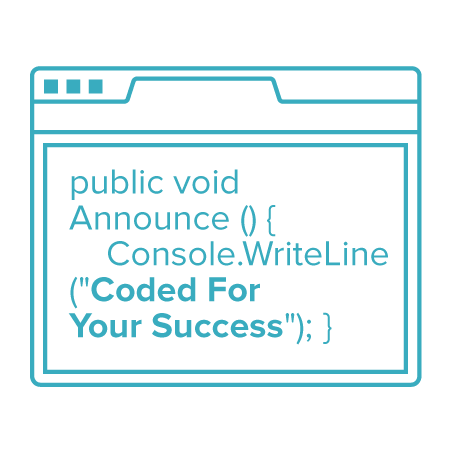EKAER Comm - Vámprogram
EKAER Comm
Sitemap
Do you prefer automatised EKAER notification?
What is EKAER?
EKAER, or „The Electronic Public Road Trade Control System” was introduced on 1 January 2015.
The aim of the system is:
- to ensure the transparency and the tracking of goods
- to suppress the number of VAT frauds
- to strengthen the role of those market participants who operate according to the current legislation
- to make sure the no goods are trade din Hungary that had not been reported to tax authority
By using EKÁER the actual route of the goods can be tracked because transport related data (name and quantity of goods, consignee, consignor, registration number of vehicle, etc.) have to be registered in a central electronic system before starting the transport.
Who should apply for EKAER?
In order to be able to perform activities that include road transportation, you must be a taxpayer who has an Electronic Public Road Trade Control System (EKAER) number. The legislation is valid if:
The following acts of public transportation performed by a vehicle subject to road toll payment:
a) acquisition of goods from another EU Member State to the territory of Hungary or acquisition for other purposes,
b) supply of goods from the territory of Hungary to another EU Member State or supplies for other purposes,
c) first supplies of goods subject to taxation in domestic trade, to other than end users
Do you prefer automatised EKAER notification?
The EKAER application developed by Régens aims to provide an interface and the technology needed in order for enterprises to process and electronically send data from their ERP system, as well as to handle the responses of NAV.
The EKAER communications software is a unique, easy-to-use application which makes it possible for enterprises to handle their EKAER notifications faster and more easily. The notifications can also be made automatic, and all the data are searchable.
The general interface function of the EKAER communications software by Régens and the integration of other Régens software elements provides a solution in order to avoid multiple data recording, and also to fulfill the enterprise’s obligation within a closed internal system.
Why choose EKAER Comm?
-
The time and capacity used for EKAER notifications can be significantly reduced
-
It provides stable and trustworthy support in handling the problems that come up during everyday work processes
-
The software is developed according to the current legislation, thanks to our continuous legal update service
-
It provides an electronic connection to the NAV system
- With our integration service between all those who are participating in the freight forwarding process, the whole notification process may be automated.
Features:
-
Easy-to-use, user-friendly interface
-
Data security: the protection of data is ensured within a closed system; all modifications are logged
-
The solution can be tailored to fit your company’s needs; it can be integrated with any existing ERP system (SAP, Oracle, Baan etc.)
-
It is also integrated with the customs and logistics softwares of Régens – by the transmission of data, multiple data recording may be avoided
-
The communications module automatically puts together and sends EKAER notifications; the reply messages are handled without user interaction
-
To support the data provided by suppliers, the software has a unique interface
Service packages
If you choose our EKAER Comm application, you can select from two constructions: buying or renting the software. Cloud service is also available.
All constructions contain the following services:
-
Incident handling
-
Legal update service
Continous Warranty service
-
Integration module
-
Direct data connection with NAV
Besides providing the system itself, we create a unique service package for every client, according to the company’s individual needs.
We define the price of the service package according to the following aspects:
-
number of users
-
loyalty time
-
software functions
-
level of user support package
In the case of support service packages we offer Basic and Premium support.
Basic service package:
Incident handling on phone: 8:00-17:00 on workdays
Legal update service
Continous Warranty service
Premium service package - for individual needs:
Incident handling on phone even 7x24
Extended work hours, even on weekends
Dedicated consultant availability
Additional services
- Discussing and matching the EKAER process, integration and individual developement claims, writing and approval of requirement specification
- Unique development,customize EKAER Comm application
- Additional services of product introduction: Installation, education, parameterization
- Ensuring DEMO phase
Inquire about our offers!
Functional description
The EKAER communication application is an application supporting the preparation of EKAER declarations, their electronic sending and receipt of response messages, with the following functions:
| FUNCTION | DESCRIPTION |
|---|---|
| Login | Login with username and password. |
| Client codes | The application supports the management of several client codes (similarly to the Custom[R]s program), so we can handle EKAER declarations separately under several client codes in one database. |
| Masters |
|
| EKAER declarations | Entry of EKAER declarations:
|
| EKAER declarations - copy | Creating new EKAER declarations by copying |
| EKAER - Custom[R]s Customs program | A new EKAER declaration can be prepared based on domestic and Intrastat underlying documents entered into the customs program. Selecting one or more documents, data of documents necessary for the EKAER declaration is copied to the EKAER declaration screen. |
| EKAER - parameters | An interface for maintenance of EKAER communication parameters. |
| Communication module | Sending of EKAER messages, automatic download and processing of response messages (API interface set up). Message types:
|
| Modification log | EKAER data modifications are logged. |
| Reports | EKAER declarations – general statistics can be prepared on EKAER declarations |
| Integration | Interface basic module: Receipt of *.txt files specified by Régens from logistics, business management systems, data processing, creation of EKAER declarations. |
| Print (form or txt) | Detailed or simplified documents can be printed based on EKAER documents and license plates associated with a given license plate can be saved as a text file. |